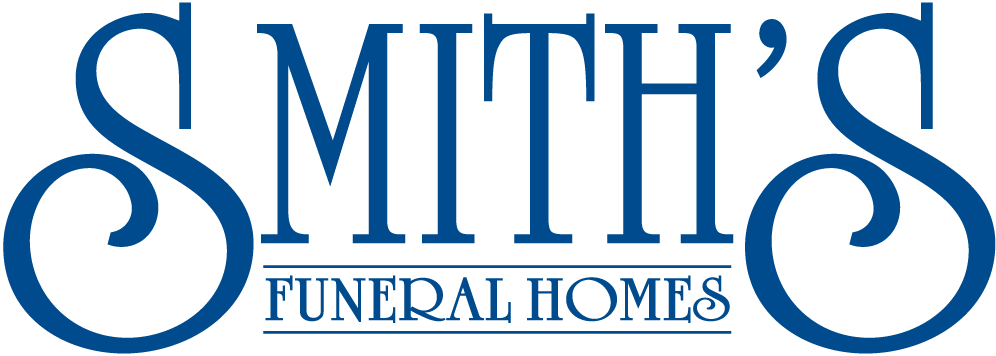Ferris
- Service Details
- Obituary/Notice
- Condolences and Tributes
- Light a Memorial Candle
- Memories
- Share
- Help
- Book of Memories
Stonehouse-Whitcomb Funeral Home
11 Mountain Street
Grimsby, Ontario
CANADA
L3M 3J7
In the event that there is an error
in the information presented,
please contact the funeral
home by clicking here.
Making a Donation
Step #1 - Navigate to the Place a Donation tab at the left.
Step #2 - Choose an amount for donation.
Step #3 - You may see a list of "Family Preferred" charities. If so, you can "Select" one of those charities or search for the charity of your choice. To search for a charity, enter the charity's name I the search field and click on the "Search" button. Once you've selected your charity of choice it will appear in the field labeled "Selected Charity".
Step #4 - Click "Proceed".
Step #5 - Enter the donor information, message to the family, and any special instructions for the charity then click "Proceed".
Step #6 - Confirm your donation details. If anything needs correcting, you may select the "Edit" button on the right side of the page. If everything is correct, click "Proceed".
Step #7 - You will receive a "Success" screen.
Step #8 - Click "Continue" to complete the donation process. The donation will then be displayed in the Book of Memories.